How to merge orders / Auto editing the initial order
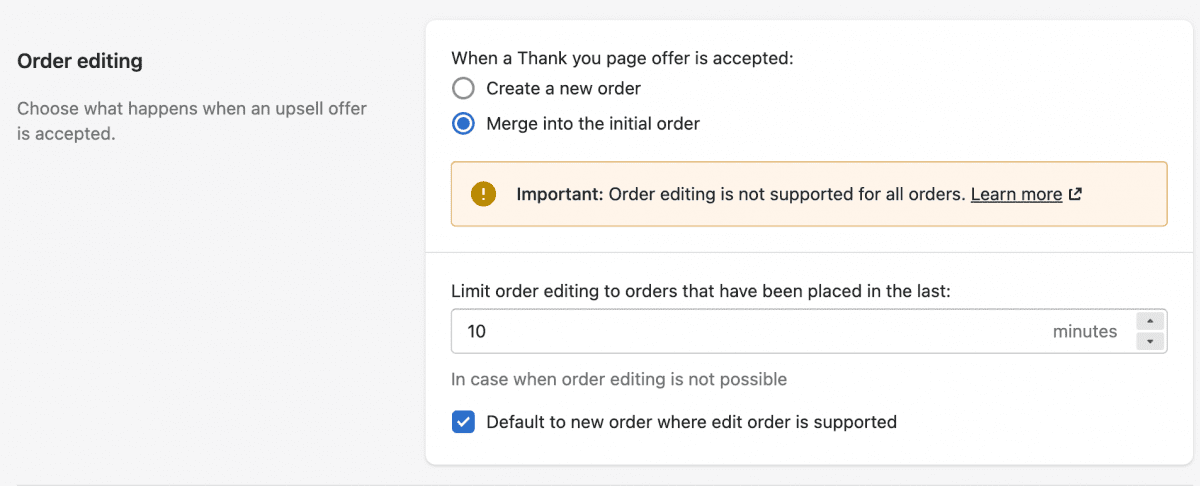
When a Thank you page offer is accepted, there are two options available to handle that upsell:
Create a new separate order for that offer product or
Merge the offer product into the initial order
They both have their pros and cons.
Creating a new order for a Thank you page offer
Merging the upsell order into the initial order
Currency limitations
Fulfilment limitations
Discount limitations
Shipping limitations
Creating a new order for a Thank you page offer
It’s the simpler option.
The accepted offer will appear as a separate order with a different order ID and name.
It increased your order count if you value that metric.
Their payment will have to be collected separately and the customer will have to go to the payment cycle again.
Merging the upsell order into the initial order
It’s complex and comes with a few limitations.
Currency limitations
Multiple currencies orders can not be edited. Learn more.
Fulfilment limitations
Contact your fulfillment services to check if you can edit items that are fulfilled by them.
If your fulfillment services don’t work with order edits, then editing an item can cause missed or incomplete orders.
If you are working with an automated fulfilment service, please check with them if they support order editing. An automated fulfilment service that doesn’t support this, won’t be able to pick up the order changes and the offer product will probably be missed.
Another option is to set a time delay for the fulfilment service before they start processing your orders. A 10 mins delay window, for example, will make sure that any order updates are not missed.
You can also configure BYG not to edit orders that are older than 10 mins.
Discount limitations
Some discounts aren’t recalculated after you edit an order. To make sure your customer is paying the correct amount, check the Total carefully on orders with discounts.
The following discount types are recalculated when an order is edited:
Percentage discounts that apply to the entire order
Shipping limitations
Orders that have local delivery as the shipping method can’t be edited.
Additional payment capture requirement
When a customer accepts a Thank you page offer, the additional amount added to their orders is still due, i.e. Your customer owes that money, It’s your responsibility to collect that money separately. BYG can redirect the customer to the new checkout, but can’t make sure that the outstanding amount is captured.
Last updated